78% of editors say they reject guest post pitches because they lack relevance or personalisation
Businesses that blog get 97% more backlinks than those that don’t Content marketing generates 3x more leads than paid search, and guest posting is one of its most scalable tactics .
These stats make one thing crystal clear, if you're not guest posting strategically, you're leaving serious SEO and brand visibility. Guest blogging today isn’t just about scoring backlinks but it’s your chance to build trust, show authority, and get in front of an audience that’s already tuned in.
And that’s exactly what this blog is here to help you with.
This is your guest posting guidebook which is designed to give you the edge with step-by-step strategies, pro tips, and real examples. You'll not only discover how to find the right guest post opportunities, but also learn how to pitch like a pro, write with clarity and authority, and deliver content that gets published, shared and remembered.
The blog offers :Identify high-quality guest posting opportunities using six effective methods. Analyze websites based on proven SEO metrics before pitching. Craft outreach emails that editors actually respond to. Write guest posts that match the host site’s audience and tone. Promote your post to maximize traffic and ROI once it’s live.
One of the simplest yet most effective ways to find guest posting opportunities is through Google search operators. These advanced queries help filter websites that actively accept guest posts.
Basic Google Search Strings“write for us” + [your niche]
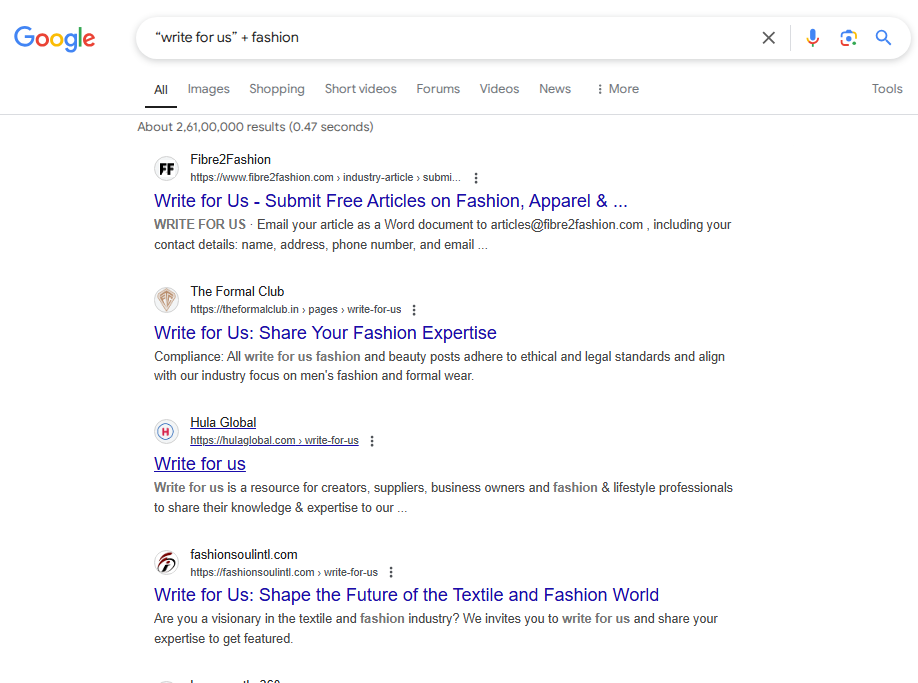
“guest post guidelines” + [industry]
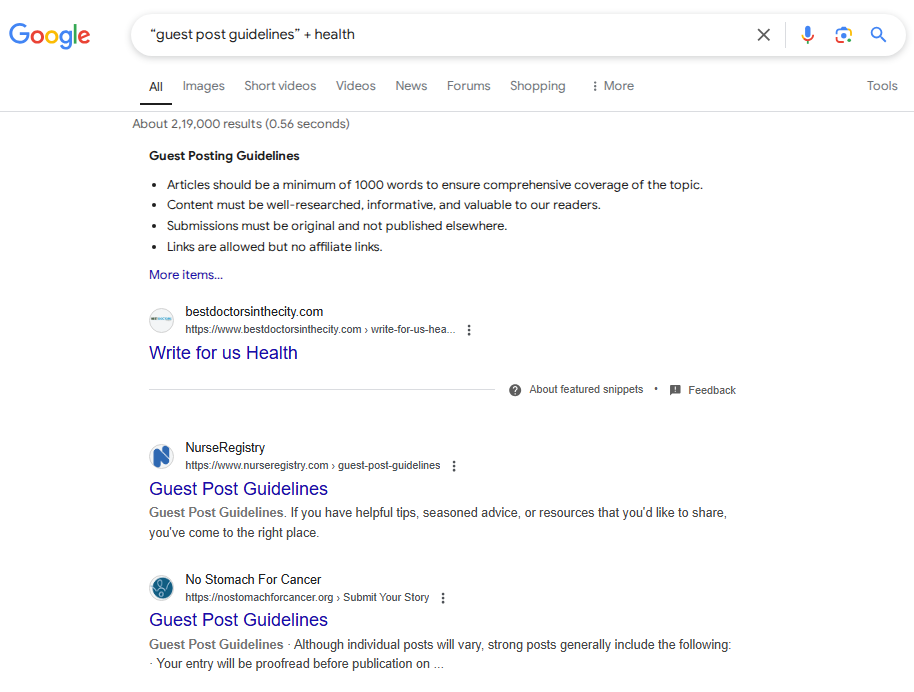
“become a contributor” + [keyword]
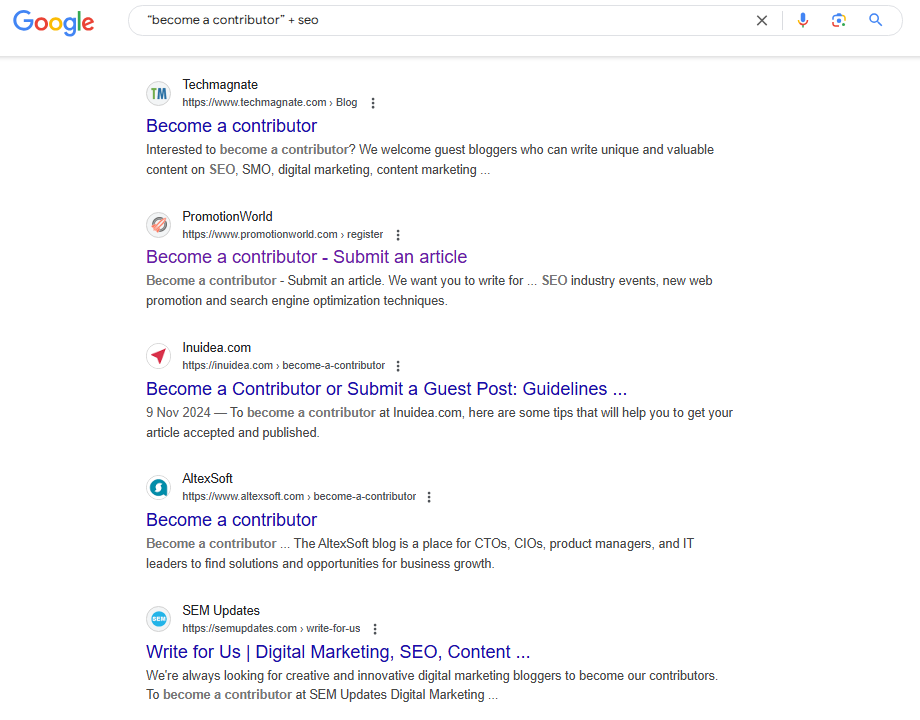
“submit a guest post” + [topic]
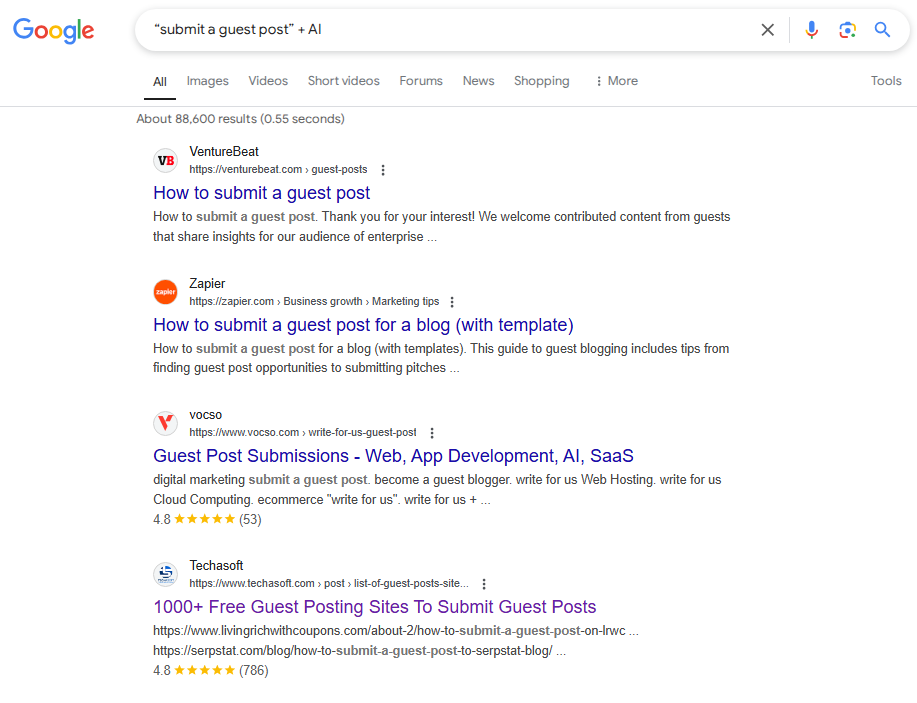
“guest blogging opportunities” + [niche]
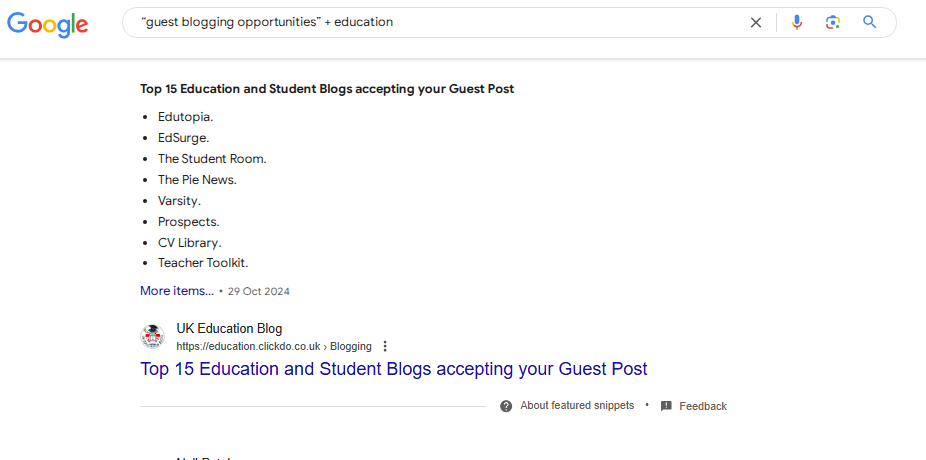 Advanced Google Search Strings
Advanced Google Search Stringsintitle:"write for us" + [niche] → Finds pages where "write for us" appears in the title.
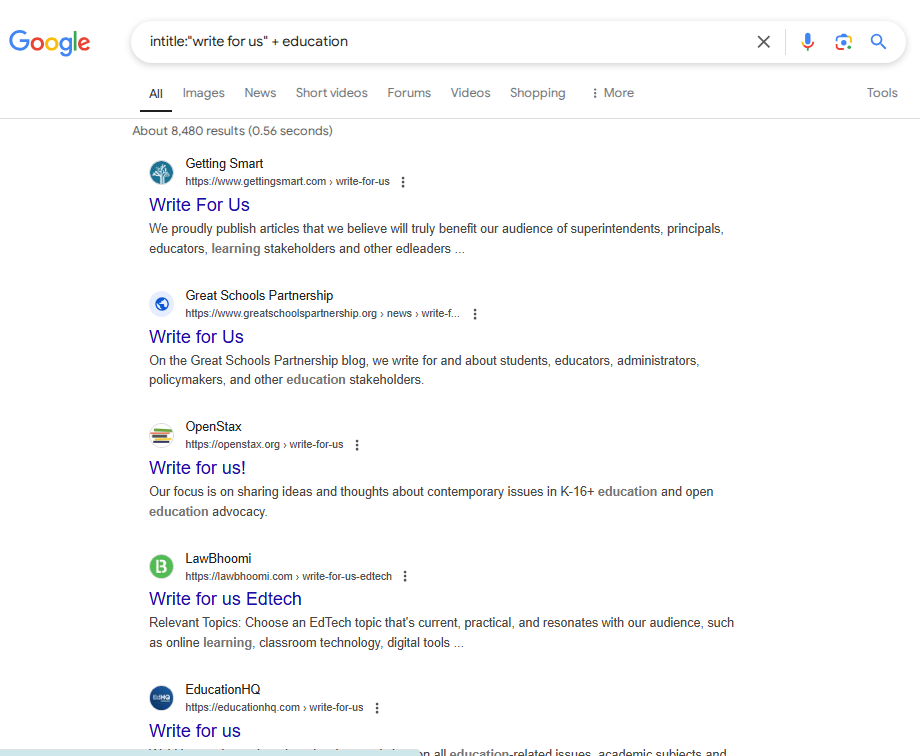
inurl:guest-post + [topic] → Finds websites that have "guest-post" in the URL.
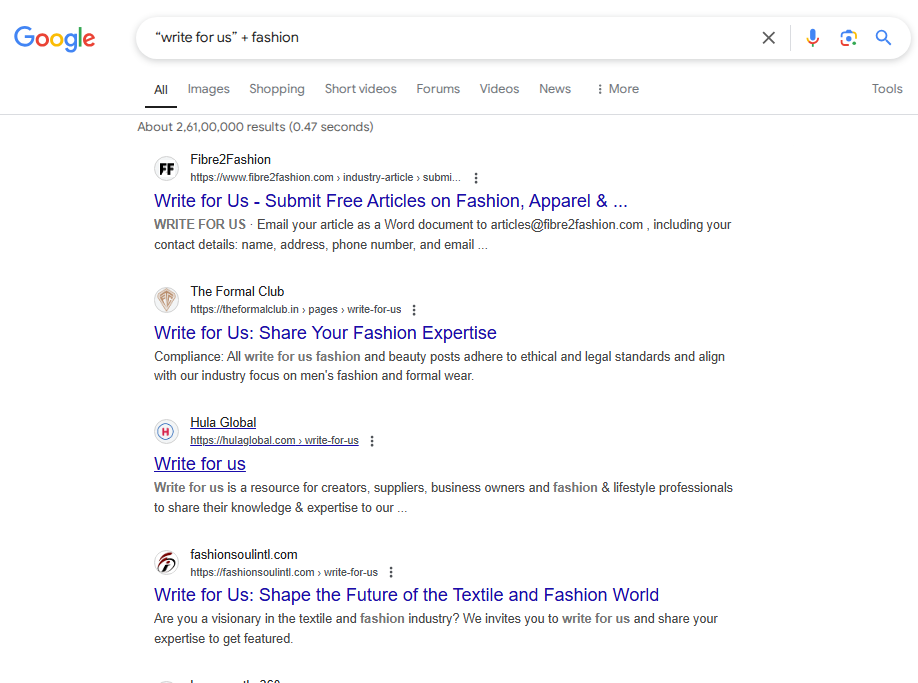
site:[example.com] + "guest post" → Searches for guest post-related pages within a specific site.
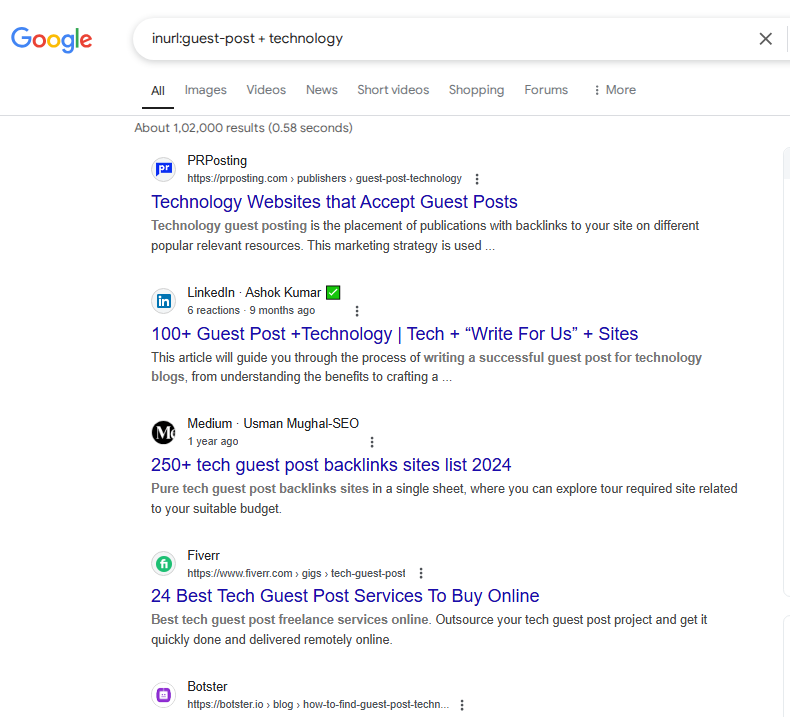 Things to Consider:
Things to Consider:Only searching on the first page of Google—great opportunities might be on page 2 or 3. Targeting irrelevant or low-quality sites just because they accept guest posts.
Ignoring website engagement metrics—ensure the site has real traffic, comments, or shares.
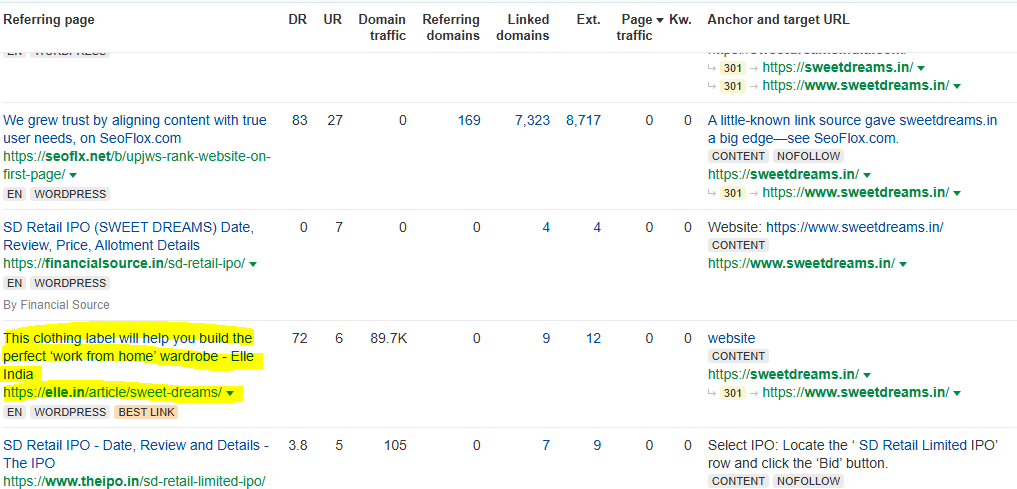
Here we analyzed backlinks of Sweet Dreams, which is a loungewear brand and found guest posting websites.
A highly effective way to discover guest post opportunities is by analyzing where your competitors are publishing content.
Using SEO Tools to Find Competitor Guest PostsAhrefs Site Explorer: Check competitor backlinks, filter by guest posts, and analyze linking domains.
SEMrush Backlink Analytics: Discover editorial links and guest post sources.
Moz Link Explorer: Identify competitor guest post patterns and prioritize high-authority domains.
Identify high-authority websites in your niche that competitors haven’t targeted.
Use Ahrefs Content Gap or SEMrush Keyword Gap to analyze domains competitors haven’t linked from.
Look for patterns—if multiple competitors have guest posts on a site, it’s likely open to new contributors.
Check the authority and engagement of competitor guest posts before pitching.
Focusing only on high DA sites—low DA but niche-relevant sites can bring more targeted traffic.
Copying competitor strategies blindly—always aim to provide unique value.

Social media platforms are an underrated yet powerful tool for finding hidden guest post opportunities.
Where to Look:Facebook Groups: Many groups focus on guest blogging, such as:
Guest Blogging Opportunities
Write for Us – Blogger Networks
Twitter Search: Use hashtags like:
#GuestPost
#WriteForUs
#BloggerOpportunity
LinkedIn: Follow industry experts and content managers who post guest blogging calls.
Reddit & Quora: Engage in discussions on:
r/SEO
r/ContentMarketing
Quora threads discussing guest posting.
Engage with people before pitching—comment on posts, provide value, and build relationships.
Look for direct guest post invites from website owners in industry groups.
Spamming guest post requests without engaging first.
Ignoring niche-relevant groups—stay within industry-specific communities.
Several platforms connect guest bloggers with site owners actively looking for contributors.
Best Platforms for Guest Posting:HARO (Help a Reporter Out): Connects journalists and site owners with expert contributors.
Lazybacklinker: Automates blogger outreach and guest post placement.
Guestpost.com: A dedicated guest blogging network.
BuzzStream & Hunter.io: Helps find email contacts of editors and content managers.
Some platforms require paid subscriptions,test the free version first.
Guest post marketplaces are competitive ,stand out with high-value pitches.
Relying only on automated outreach ,manual follow-ups increase success rates.
Ignoring platform credibility,some low-quality marketplaces have spammy sites.
Some websites accept guest posts across multiple industries.
Examples of Multi-Niche Guest Posting Websites:Medium – A high-authority platform where anyone can publish content.
HubPages – Accepts blogs on diverse topics.
EzineArticles – A well-known article submission site.
BloggerLinkUp – Connects bloggers looking for guest contributors.
Choose industry-specific categories on multi-niche sites for targeted reach.
Ensure your content matches the platform’s editorial guidelines.
Posting generic content—tailor it to your audience for better engagement.
Ignoring backlink rules—some platforms have strict outbound linking policies.
Not all websites openly advertise guest post opportunities, but they do accept contributions through direct outreach.
How to Find Hidden Guest Post OpportunitiesUse Google Search operators:
Analyze author bios—guest writers often link to other guest posts they have written.
Use SEO tools like Ahrefs or SEMrush to uncover guest post backlinks that were not publicly advertised.
Hidden guest posting opportunities tend to be higher quality because they receive fewer spammy pitches.
Personalizing your pitch increases your chances of acceptance.
Sending generic outreach emails—always tailor your pitch.
Not verifying if the site still accepts guest posts.
Now that you have a list of guest post opportunities, the next step is to evaluate each site based on quality metrics like Domain Authority, Organic Traffic, Spam Score, and Engagement.
Once you have a list of potential websites for guest posting, the next step is analyzing and selecting the best ones to ensure your efforts result in high-quality backlinks, traffic, and credibility. Not all websites accepting guest posts are worth your time, and some may even harm your SEO if they engage in spammy practices. Below is a comprehensive guide on how to evaluate and choose the right platforms.
Key Metrics for Evaluating Guest Post Websites Guest Posting Website Evaluation ChartThis bar chart represents the six core evaluation metrics you should assess when selecting a website for guest posting.
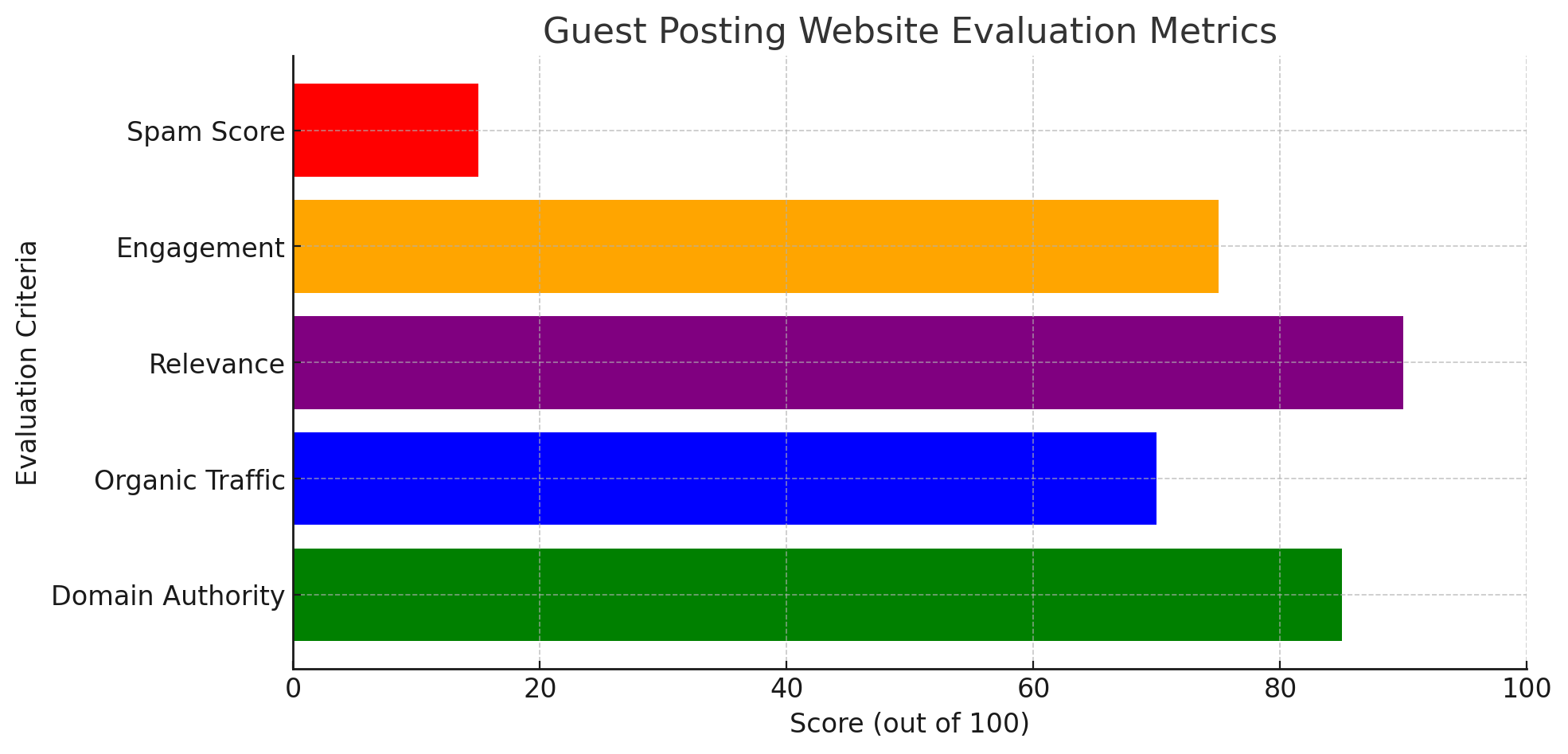 1. Domain Authority (DA) & Page Authority (PA)
1. Domain Authority (DA) & Page Authority (PA)What It Is: DA and PA are scores (0-100) developed by Moz to predict how well a website ranks on search engines.
How to Check:
Go to Moz’s Free Domain SEO Analysis Tool here.
Enter the website URL and click “Analyze.”
Check Domain Authority (DA) and Page Authority (PA).
What to Look For:
DA 40+ is generally good for guest posting.
PA 30+ is recommended for individual pages.
Red Flag: Avoid websites with suspiciously high DA but low organic traffic, as they might be Private Blog Networks (PBNs).
Example: A website with DA 85 and steady traffic is a great option, while a DA 60 site with no traffic is a potential red flag.A website with DA 85 and steady traffic is a great option, while a DA 60 site with no traffic is a potential red flag.
2. Organic Traffic & Search Engine CredibilityWhat It Is: A site’s organic traffic shows how well it ranks on Google.
How to Check Using Ahrefs:
Go to Ahrefs Site Explorer.
Enter the website URL and hit search.
In the Overview, view the "Organic traffic" graph and total number.
Explore the "Top pages" section to see which articles drive the most traffic.
Example Using Ahrefs: Let’s say you're analyzing the site exampleblog.com:
After entering the domain in Ahrefs, you see an Organic Traffic score of 52,000 visitors/month.
The traffic trend over the past 6 months is steady or increasing, which is a good sign.
In "Top pages," you find high-performing content that’s relevant to your niche, indicating alignment.
What to Look For:
Sites with consistent or growing traffic are trustworthy.
A sharp drop in traffic could indicate a Google penalty.
Red Flag: Avoid websites with high DA but little to no organic traffic—they may be artificially inflated or penalized.
Visual Tip: Look for a traffic trend graph that shows a smooth upward or stable curve, not sudden spikes or drops.
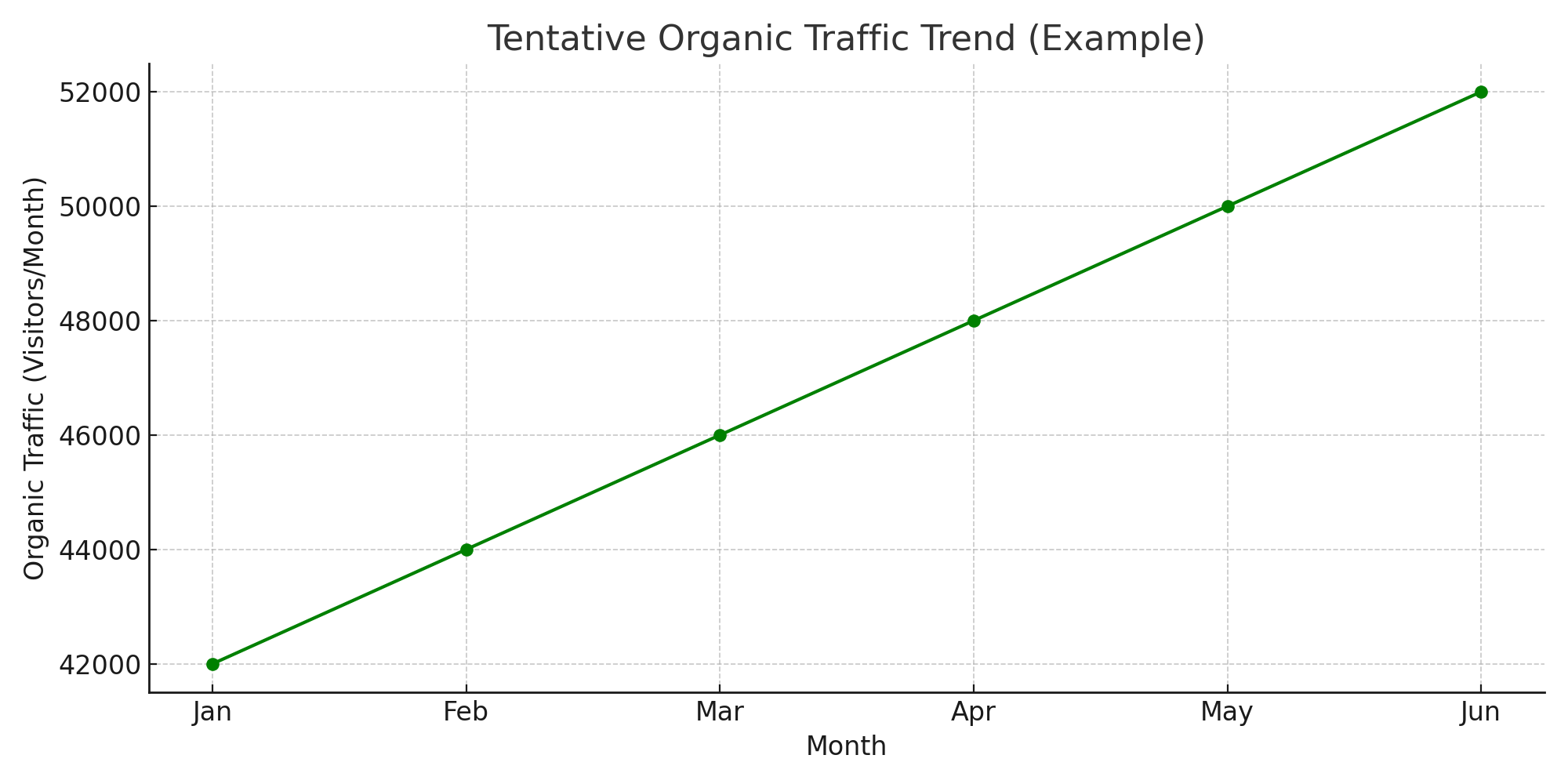 3. Relevance to Your Niche
3. Relevance to Your NicheWhat It Is: The closer the website's focus to your industry, the better the backlink quality.
How to Check:
Read the About Us page and existing blog content.
Use Google search operators to see how often your niche appears.
What to Look For:
Sites closely related to your niche hold more SEO value.
If a site covers multiple niches, ensure it has a dedicated section for your industry.
Red Flag: Avoid general sites that publish any content just for backlinks.
Example: A fitness blog linking to a tech company’s guest post is irrelevant and provides little SEO value.
What It Is: A website’s engagement level determines how active its audience is.
How to Check:
Look at the comment section on blog posts.
Check social media shares and follower count.
What to Look For:
Posts with real comments and discussions.
A healthy number of social media shares.
Red Flag: Avoid sites with zero engagement or spammy comments.
What It Is: Some websites have strict editorial standards, while others allow spammy backlinks.
How to Check:
Read the Guest Post Guidelines or Write for Us page.
Examine published guest posts to see outbound linking policies.
What to Look For:
Sites that allow 1-2 dofollow backlinks in a natural way.
Sites with strict quality control (editorial review, plagiarism checks, etc.).
Red Flag: Avoid websites that sell backlinks openly, as they may get penalized by Google.
What It Is: A website’s spam score measures its risk of being penalized by Google.
How to Check Using Moz Spam Score:
Go to Moz Spam Score.
Enter the website URL and click search.
Check the Spam Score percentage.
What to Look For:
Spam Score below 10% is ideal.
A healthy mix of backlinks from different sources.
Red Flag: Avoid sites with over 30% spam score or excessive low-quality backlinks.
Create a Spreadsheet – List all potential guest posting sites with key metrics (DA, traffic, niche relevance, spam score, etc.).
Filter Out Low-Quality Sites – Remove sites with high spam scores, poor engagement, or low traffic.
Prioritize Sites with Strong SEO Signals – Focus on sites with good DA, real audience engagement, and steady traffic.
Verify Recent Guest Posts – Read guest posts to ensure editorial quality and proper backlinking practices.
Engage Before Pitching – Follow the site on social media, comment on posts, and build rapport before reaching out.
By carefully evaluating websites before guest posting, you ensure that each backlink contributes to your site’s authority, traffic, and long-term SEO success. Remember: link building is about quality, not quantity; focus on sites that truly enhance your online presence
Pro Tip: Quality beats quantity—It’s better to secure 5 guest posts on high-quality sites than 50 on low-value domains.
Once you've identified and vetted the best websites for guest posting, the next step is to reach out with a compelling and personalized pitch. A well-crafted outreach email can dramatically increase your acceptance rate and build long-term relationships.
1. Research Before You Reach OutWhy it matters: Sending a generic pitch without understanding the blog or its audience is one of the top reasons guest post requests get ignored.
What to do:
Read 3–5 of their latest blog posts.
Look at the tone and style of writing.
Identify content gaps or angles they haven’t explored.
Follow them on LinkedIn or Twitter and engage with their content.
Pro Tip: Reference a specific post in your opening line—it shows authenticity and effort.
2. Components of a Great Outreach Email| Section | What to Include | Example |
|---|---|---|
| Subject Line | Clear and honest. Avoid clickbait. | Guest Post Pitch for [Site Name] |
| Opening Line | Personal connection or compliment. | Loved your post on [topic]—really helpful insights. |
| Intro | Brief intro with credibility. | I'm a freelance SEO writer, published on HubSpot and Search Engine Land. |
| Content Ideas | 2–3 custom topics aligned with their blog. | “SEO Mistakes to Avoid in 2024” / “AI in Blogging: Tools & Tactics” |
| CTA & Sign-off | Ask politely for approval and say thank you. | Let me know if any idea stands out—happy to send an outline. |
Hi [Editor’s Name],
I’m [Your Name], a digital marketing writer, and I’ve been reading your blog for a while — really enjoyed your recent post on [Topic].
I’d love to contribute a guest article tailored to your audience. Here are a couple of ideas I had in mind:
[Topic Idea #1]
[Topic Idea #2]
Each post would be:
100% original
SEO optimized
Written in the tone/style of your existing content
I’ve previously written for [Site A], [Site B], and more.
Let me know if either of these stands out—I’d be happy to share a draft or outline!
Thanks,
[Your Name]
[Your Website/LinkedIn]
[Professional Email Address]
| Do | Avoid |
|---|---|
| Personalize every message | Copy-pasting the same email to every site |
| Offer real value and show expertise | Making it all about getting a backlink |
| Send from a branded email domain | Using unprofessional Gmail/Yahoo accounts |
| Research the site before writing | Pitching irrelevant or outdated content |
| Follow up politely with useful reminders | Nagging or passive-aggressive language |
Timing is everything. Here’s a non-intrusive follow-up approach:
Follow-Up 1: 5–7 days later:
“Just following up on my previous email. I’d love to hear your thoughts :)”
Follow-Up 2: Another 5–7 days:
“I know you’re busy! If none of the ideas fit, I’d be happy to brainstorm others.” Pro Tip: Keep it short, friendly, and value-driven. Don’t just say “bumping this.”
Hunter.io – Find accurate email addresses.
Mailtrack or GMass – Track if emails were opened.
BuzzStream – Manage outreach campaigns efficiently.
Crystal – Analyze communication styles for personalization.
After your outreach email is accepted, it’s time to deliver what matters most: a well-written, audience-focused, and SEO-optimized guest post. This is your opportunity to demonstrate value, build credibility, and establish lasting relationships with high-authority blogs.
1. Understand the Site’s Audience and StyleWhy it matters: Aligning your writing style and content focus with the host blog increases the likelihood of your post being accepted and resonating with readers.
How to Do It (Step-by-Step):
Identify the target persona:
Look for who the content is written for—Is it beginners, experts, small business owners, marketers, tech professionals?
Read the About page and Mission Statement.
Analyze language complexity and tone in the top posts.
Analyze best-performing content:
Use tools like BuzzSumo, Ahrefs Content Explorer, or even social share counts to identify their most shared articles.
Look for patterns: Are their popular posts listicles, how-to guides, thought leadership?
Assess tone and voice:
Is it casual or professional?
Do they use personal anecdotes, humor, or data-driven arguments?
Check for content gaps:
Use search (site:example.com "your keyword") to see if a topic has already been covered.
If covered, can you take a new angle (e.g., deeper, updated, industry-specific)?
Example: You want to pitch to a SaaS blog that’s heavy on product-led growth and startup scaling content.
You discover their top 3 articles are all data-driven how-to posts with strong visuals.
You also find they’ve never published anything on “Customer Retention in Freemium Models.”
Your pitch could be: "How to Improve Freemium Retention Rates Without Spending More on Acquisition" — combining a new angle with their style.
Bonus Tip: Create a persona brief based on your findings, including audience pain points, preferred tone, and content gaps. This brief will help you write directly to the readers they care about.
2. Choose the Right Topic and Unique AngleWhy it matters: Editors receive dozens of pitches weekly. Standing out means delivering fresh, relevant, and actionable content that fits their blog but adds something new.
Step-by-Step Guide to Finding the Right Topic:Review the Site’s Content Archive:
Use the search bar or tags to find top-performing articles.
Identify what topics have been written about frequently.
Look for "evergreen" themes that perform well (e.g., SEO, lead generation).
Identify the Gaps:
Ask: What’s missing, outdated, or underdeveloped?
Can you provide an updated approach, different perspective, or case study?
Leverage Industry Trends:
Use tools like Google Trends, Exploding Topics, or Twitter/X Trends to find rising subjects.
See if the site has covered this trend—if not, you’ve found a great angle.
Use Ahrefs or SEMrush to Discover Keyword Gaps:
Analyze the site’s top keywords.
Propose a topic that complements or extends existing ranking content.
Example – From General to Specific:
Too Broad: "How to Start a Blog"
Better: "How to Start a Blog in a Niche With High Competition"
Best: "How AI-Powered SEO Can Help You Launch a Blog in Saturated Niches (2024 Guide)"
Frameworks to Generate Unique Angles:
Case Study-Based: “What We Learned After Running 30 Guest Posts in 90 Days”
Update & Expand: “A 2024 Guide to Guest Blogging After Google’s Core Updates”
Industry Insight: “Why SaaS Startups Are Ditching PPC for Organic Partnerships”
Visual Aid:
Pro Tip: Make your title irresistible, but don’t overpromise. A good topic shows the editor you understand their audience and have something valuable to contribute.
3. Structure Your Post for Readability and SEOWhy Structure Matters: A well-structured blog post improves reader engagement, reduces bounce rate, and increases the likelihood of shares and conversions. It also ensures the post is SEO-friendly and editor-approved.
Step-by-Step Blog Post Structure:Headline
Clear, benefit-driven, and contains your main keyword.
Example: “How to Scale B2B Content Without Burning Out Your Team”
Introduction
Hook the reader with a bold statement or question.
Explain why the topic matters now.
Preview the solution or takeaway.
Example: “Content burnout is real. Here's how we 5x’d output without adding staff.”
Body Content
Use H2s for major sections, strongs for subpoints.
Keep paragraphs short (2–3 sentences max).
Use bullet points, bolding, and italics to break up text.
Include charts, screenshots, or real examples to support points.
Add internal links to related articles from the target blog.
Include 1–2 relevant outbound links to trusted sources.
Conclusion
Recap the main insights.
Add a CTA: encourage comments, shares, newsletter sign-up, or visiting your site.
Keep it warm and personable.
Pro Tip: Use the APP Formula for intros (Agree, Promise, Preview) and the Bucket Brigade Technique throughout to keep attention flowing.
Sample Layout Template: Title: [Keyword-Focused Headline Here] Intro:Hook + relevance + preview
Section 1 (H2): Main Idea
- Supporting info
- Stats or short story
Section 2 (H2): Next Point
- Screenshot or quote
Section 3 (H2): Final Tip
- Step-by-step breakdown
Conclusion:
Summary + CTA
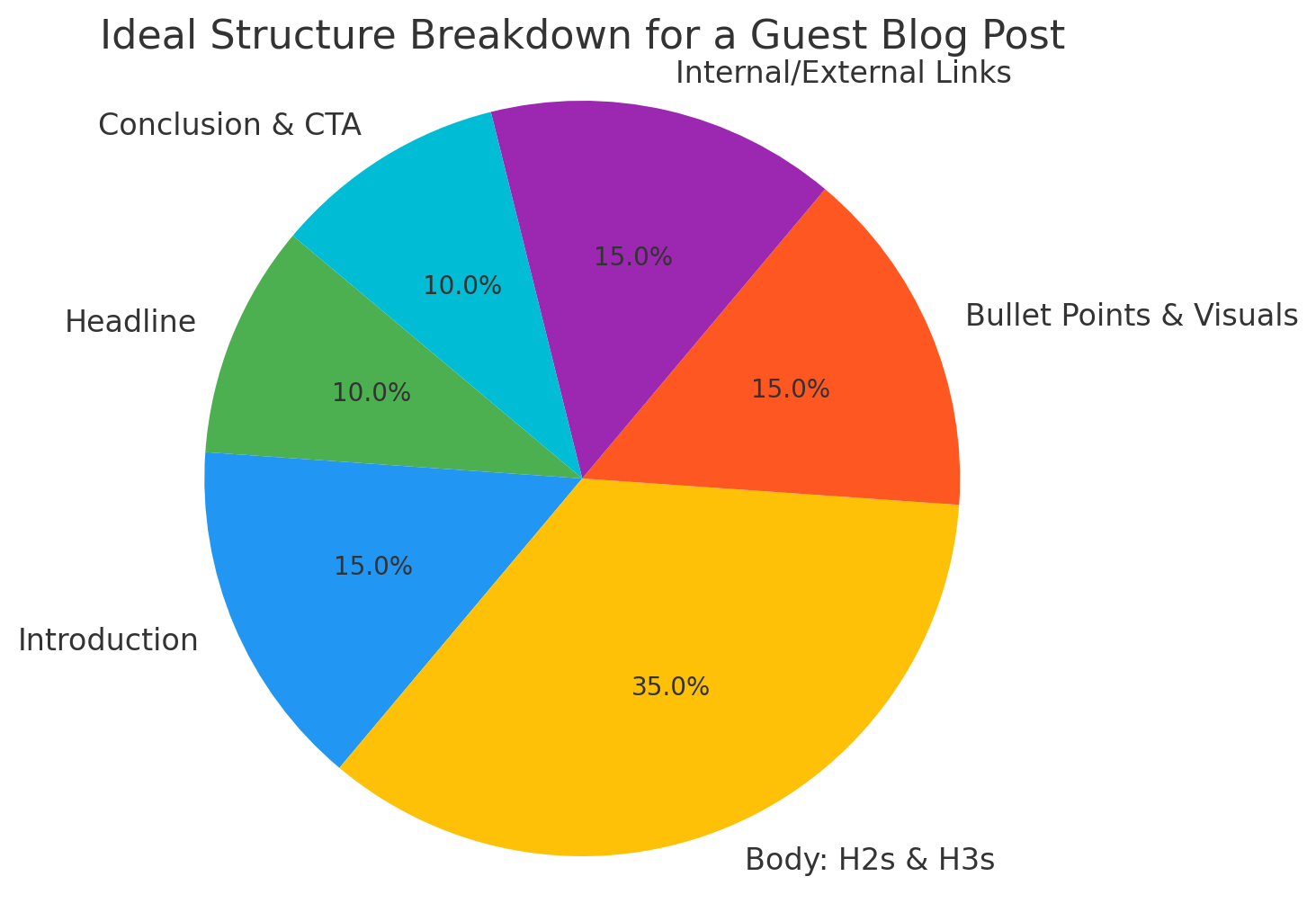
Bonus Tip: Format your post for the editor—use Google Docs with headings, spacing, and notes. Use suggestions mode if unsure about formatting preferences.
4. Apply SEO Best Practices Without Overdoing ItChecklist:
Focus on 1 main keyword and 2–3 semantic variations.
Place keywords in:
Title
URL (if allowed)
Meta description
First paragraph
At least one H2/strong
Use image alt text for accessibility and indexing. Add relevant outbound links to authority sources (not competitors).
5. Use Real Data, Screenshots, and VisualsWhy Visuals Matter: They break up text, support your points, and increase shareability.
Ideas:
Add case studies or real campaign data.
Include charts (Google Sheets, Canva, Excel), branded screenshots, or explainer infographics.
Tools like Canva, Venngage, Visme, or Lumen5 make this easy.
Thin, generic content with little actionable advice.
Keyword stuffing or awkward phrasing.
Self-promotional anchor texts and links.
Ignoring guest post guidelines or missing deadlines.
Submitting a topic already covered on the site.
Instead, aim for:
Depth, originality, and actionable tips.
Thought leadership or niche-specific case studies.
Evergreen content that ranks and provides long-term value.
Grammar and clarity (use Grammarly or ProWritingAid)
Link health (test each one)
Word count within range
SEO metadata included if requested
Author bio submitted with 1 backlink max (if allowed)
Image credits or citations added where needed
Bonus Tip: Ask the editor if they'd prefer a Google Doc, HTML format, or Word file.